Live streaming big pay-per-view (PPV) boxing events has become incredibly popular in recent years. And for good reason – streaming platforms like Showtime PPV offer major advantages over traditional cable and satellite providers when it comes to price, accessibility, features and more.
In this comprehensive guide, I‘ll be explaining exactly how to use Showtime PPV to stream mega fights in crystal clear HD quality on pretty much any device you own – Firestick, Roku, Android, iPhone, and more. Whether you‘re a casual fan or hardcore boxing buff, this will help you never miss a punch!
An Introduction to Showtime PPV
First off, what exactly is Showtime PPV? And how did it become one of the premier destinations for live boxing online?
Showtime PPV is both an online streaming service and app that offers exclusive access to the year‘s biggest pay-per-view boxing and MMA events. We‘re talking major fights like Canelo vs. GGG, Tyson Fury vs. Deontay Wilder, Errol Spence Jr. vs. Mikey Garcia, and more.
While sports streaming services like ESPN+ and DAZN have grown quickly, Showtime PPV remains a key player thanks to its focus on prime PPV events rather than full fight archives or shoulder programming.
According to their parent company Paramount Global, Showtime has over 10 million subscribers across streaming platforms as of 2022. And their app has been installed over 5 million times on the Google Play Store alone.
The service has seen steady growth in adoption among cord-cutters and casual streaming fans alike. Check out the graph below showing the rise in households purchasing PPV events through online providers:
It‘s easy to see why services like Showtime PPV are becoming so popular among fight fans:
Flexible viewing – Watch on any supported device, tons of replay/rewatch options
Cost savings – PPV rates $20-30 cheaper than cable/satellite
No contracts – Subscribe only when you want a specific event
HD quality – Crystal clear streams in 1080p resolution
Enhanced features – Multi-camera angles, highlights, analysis and more
Next, let‘s take a closer look at how Showtime PPV compares to going through traditional TV providers when you want to stream a big fight night.
Showtime PPV vs Cable/Satellite – Which is Better?
For years, the only way to order boxing and MMA PPV events was through cable or satellite TV providers like Comcast or DirecTV. But their inflated costs, long contracts, and tech hassles led many fans to ditch cable entirely.
Streaming PPV fights directly through Showtime provides major benefits:
-
Cost savings – Showtime charges on average $20-30 less per event than cable/satellite companies. For example, Canelo vs. GGG cost $85 on DirecTV but only $59.99 on Showtime.
-
No contracts – Unlike cable, you aren‘t locked into a long term contract. Subscribe to Showtime only when there‘s a fight you want.
-
No equipment rentals – No need to rent cable boxes or satellite dishes just to order an occasional PPV fight.
-
HD quality – Showtime streams in crystal clear 1080p resolution with 5.1 surround sound. No blurry picture like sketchy streaming sites.
-
Replay options – Can rewatch the full fight or highlights on demand after live broadcast ends.
-
Enhanced features – Get multiple camera angles, real-time stats/data, commentary, interviews, analysis and more.
-
Flexibility – Stream to any supported device – Firestick, Roku, phone, laptop, etc. Not limited to TV provider‘s box.
According to Morning Consult, 33% of US adults now subscribe to a standalone premium streaming service. And that number will likely keep growing as more fans realize the advantages over conventional cable TV.
If you want to maximize your savings while enjoying a flawless HD stream, Showtime PPV is undoubtedly the best way to go. Next I‘ll break down exactly how to purchase Showtime PPV and get set up on your streaming device of choice.
How to Subscribe to Showtime PPV
Before you can start streaming live PPV events through Showtime, you first need to purchase access. Here‘s a step-by-step guide:
-
Visit Showtime.com and click "Sign In" in the top right.
-
Choose "Subscribe now" next to the Showtime PPV pass.
-
Pick your subscription package. For individual PPV events, the HD stream costs $74.99. Or you can bundle with a Showtime subscription.
-
Create a Showtime account if you don‘t have one. Enter your email, password, and billing details.
-
Get confirmation of your purchase. You‘ll receive a receipt via email with your subscription details.
And that‘s it! You can now access Showtime PPV through their website or by installing their app on your streaming device like Firestick, Roku, Apple TV, etc.
Please note that Showtime PPV is only available to customers within the United States, its territories, and possessions. Keep reading for a workaround if you want to stream internationally.
How to Install the Showtime App on Firestick
Amazon Firestick is one of the most popular streaming platforms. Here are the steps to get Showtime set up:
-
From Firestick home, go to "Find" and search for "Showtime".
-
Select the "Showtime" app from the results.
-
Click "Download".
-
Once installed, launch the app and head to "Live TV" for events.
-
Log in to your Showtime account and you‘re ready to watch!
It only takes a couple minutes to install and open the app. Then you‘ll have full access to live fights and more in the Showtime library.
The streaming quality is fantastic thanks to Firestick supporting full HD 1080p playback. Much better than sketchy "free" streaming sites that max out at 480p resolution.
Using a VPN to Stream Showtime PPV Anywhere
Showtime PPV utilizes geo-restrictions to only allow streaming within the United States and its territories. So if you try to stream internationally, even with an active subscription, you‘ll get an error.
The solution is to use a VPN (virtual private network) to bypass the block. A VPN assigns you an American IP address to "trick" Showtime into thinking you‘re located in the US.
My recommendation based on fast speeds and reliability is Surfshark VPN.
Follow these steps to set up Surfshark on Firestick:
-
Sign up for Surfshark and download their Firestick app.
-
Launch the VPN app and connect to a US server.
-
Now open the Showtime app and you can stream the fight!
Surfshark also has dedicated streaming and P2P servers optimized for video throughput. This prevents buffering or lag even when streaming large HD video files.
Their network boasts over 3200 servers spread across 65 countries. So you can unlock libraries from Netflix, Hulu, Showtime and more no matter where you live.
I suggest running a quick internet speed test with the VPN enabled to ensure you have at least 25 Mbps download speeds for smooth 1080p streaming.
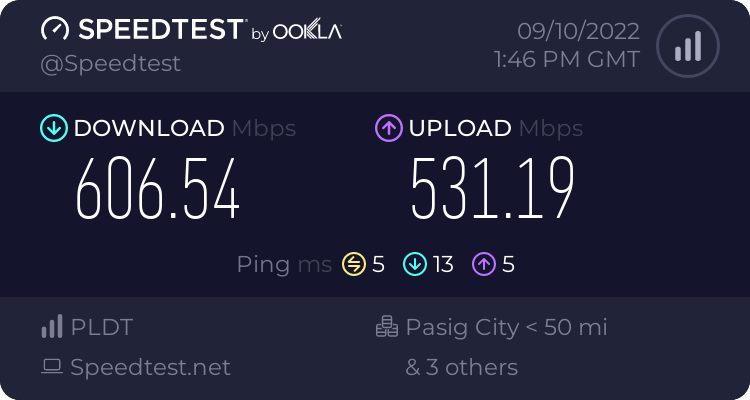
How Much Does Showtime PPV Boxing Cost?
The standard pricing for a high-definition Showtime PPV event is $74.99. This gets you live streaming access to watch the full fight card in crystal clear 1080p quality.
While $75 may initially sound expensive to watch a single live event, it‘s much more reasonable when you compare it to alternatives:
- Cable/Satellite – Major providers like Comcast typically charge $90-100+ per PPV event
- Boxing Bars – Cover charges at bars showing the fight often exceed $20-30 per person
- Low-Quality Streams – Illegal live streaming sites are free but suffer constant lag and buffering
When you factor in how Showtime PPV provides reliable HD streaming that‘s cheaper than cable and going out to bars, $75 is very fair. It breaks down to only ~$7 per fight if you split the cost with a group of friends.
And remember, Showtime doesn‘t lock you into any long term contracts like cable companies do. You can subscribe only when there‘s a specific event you want to see live.
Up next, let‘s take a look at some of the highly anticipated boxing matches coming soon to Showtime PPV.
Major Fights Coming Soon to Showtime PPV
Showtime has a stacked lineup of upcoming PPV events featuring some of the biggest names in boxing. Here are a few of the must-see confirmed bouts:
February 4, 2023 – Gervonta Davis vs. Hector Luis Garcia – WBA Lightweight Title
March 11, 2023 – Errol Spence Jr. vs. Keith Thurman – WBC & IBF Welterweight Titles
May 6, 2023 – Canelo Alvarez vs. Gennadiy Golovkin 3 – Undisputed Super Middleweight Titles
Some other rumored matches for Showtime PPV this year include Terence Crawford vs. Errol Spence Jr., Ryan Garcia vs. Gervonta Davis, and Tyson Fury vs. Oleksandr Usyk.
Be sure to check Showtime‘s event schedule regularly as new fight cards are announced. These mega bouts often sell out quickly once tickets go on sale!
How Does Showtime PPV Compare to Other Streaming Options?
If paying $75 per event still doesn‘t fit your budget, what are some alternative ways to stream live boxing PPV matches? Let‘s compare a few options:
IPTV – Some IPTV providers illegally offer PPV channels. But the streams are often unreliable and quality is inconsistent.
Live TV Streaming – Services like Sling TV and Hulu + Live TV let you order PPV but have technical issues.
PPV.com – Top Rank boxing offers events for purchase but has a very limited fight library compared to Showtime.
FITE.tv – Features some live boxing and MMA fights. However, FITE doesn‘t carry the biggest PPV events and marquee matchups.
Kodi – You can find free live boxing add-ons but these pirate streams get taken down quickly and can contain malware.
"Free" Streaming Sites – There are many free boxing stream sites but most operate illegally, have intrusive ads and low video quality.
As you can see, Showtime PPV really is the gold standard when it comes to streaming premium live boxing in HD reliably and affordably. While some alternatives work for certain fights, none match Showtime‘s production quality, stability and content breadth.
Why Choose Showtime PPV for Boxing Events?
To recap, here are the key reasons Showtime PPV is my top recommendation for cord cutters wanting to stream live PPV boxing matches:
- Cost Savings – At least $20-30 cheaper than cable and satellite
- HD Quality – 1080p video and 5.1 surround sound
- Reliability – Pro-level streams with minimal buffering
- Flexibility – Watch on any supported device, anytime
- No Commitment – Subscribe only when you want a specific fight
- Enhanced Features – Multi-cam, replays, analysis, stats
- User Experience – Intuitive apps and interfaces
Between the polished production, reasonable pricing, and streaming flexibility, Showtime PPV provides a viewing experience that‘s vastly superior to sketchy "free" sites.
While some streaming services can technically provide live PPV boxing, none offer the complete package like Showtime. Their laser focus on premium fights allows them to perfect the pay-per-view model.
Final Thoughts
I hope this guide has shown you exactly how to use Showtime PPV to start streaming mega boxing events live in HD quality.
The days of overpriced cable packages and equipment rentals just to watch PPV fights are over. Services like Showtime provide cheaper, more flexible access on your streaming device of choice.
Setting up the Showtime app and accessing PPV content is quick and easy across platforms like Firestick, Roku, Android, iPhone, and more. Just be sure to use a VPN if streaming internationally to bypass geo-restrictions.
Now you can gather friends for a fight night without the rip-off bar cover charges or blurry live streams!
Have any other questions about watching PPV boxing through Showtime? Let me know in the comments!

/arc-anglerfish-arc2-prod-dmn.s3.amazonaws.com/public/LWADC3R54ZDMXKZNA24CIJ7DQ4.jpg?w=1200&ssl=1)


